Admin Dashboard - Order Management
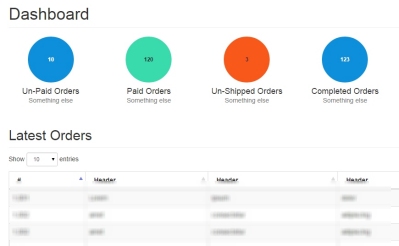
Manage your website orders easily using the screen-view of all open orders. See at a glance customer name, order number, payment status, order total and date, each clickable to open the full order detail.
As well as one-click access to completed and archived orders, the order management module incorporates data-export and reporting based on selected date ranges or other selected criteria.
Key Features
 See all open orders on a single screen
See all open orders on a single screen Update orders, add notes, edit orders
Update orders, add notes, edit orders Create orders manually from dashboard
Create orders manually from dashboard Mark orders shipped and add tracking information
Mark orders shipped and add tracking information Mark orders paid or unpaid
Mark orders paid or unpaid Archive completed orders
Archive completed orders
 Print invoice and packing slip
Print invoice and packing slip Print or download sales reports for selected data ranges
Print or download sales reports for selected data ranges Order confirmations by email
Order confirmations by email Send copy order confirmations to any email address
Send copy order confirmations to any email address
