Inventory / Stock Management
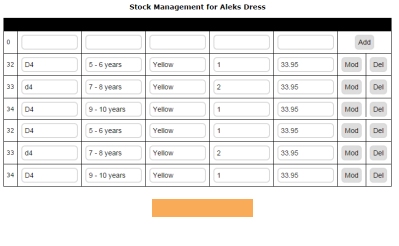
Inventory Management allows you to specify individual stock quotas for product variations such as size and colour or other combinations.
Customers cannot buy more than an available quantity. In the event of low stock, customers will be shown the quantity available to be added to their basket. With multiple shoppers onsite, items added to the basket will be taken out of stock temporarily until the purchase is either completed or abandoned.
Key Features Specify stock levels for all products
Specify stock levels for all products Specify stock for all combinations of size and colour
Specify stock for all combinations of size and colour If required, specify different prices for different sizes or other selectable customer options
If required, specify different prices for different sizes or other selectable customer options View total inventory summary with cost and retail values
View total inventory summary with cost and retail values Set quantity at which to warn you of low stock of any item.
Set quantity at which to warn you of low stock of any item. Set quantity at which to warn customers of low stock
Set quantity at which to warn customers of low stock System temporarily removes items from stock when added to basket
System temporarily removes items from stock when added to basket Set any product as temporarily out of stock - customers can press a button to ask to be notified when back in stock
Set any product as temporarily out of stock - customers can press a button to ask to be notified when back in stock
